News
2018-03-01 【3DMart】3D Printing services, purchasing and FAQ
3D Printing / Scanning services
1. What is the 3D printing size limit ?
2. How to change a 3D File to STL ?
3. What is layer thickness? So far, which layer thickness are offered?
4. What is the printing accuracy?
5. How much & how long does 3D Printing / scanning services take?
6. How to choose a suitable 3D printing technology?
7. Features of printing filament?
8. How to start a 3D printing service without 3D file?
9.3DMart working time?
About Purchasing Machines
1. Is there display machine on site?
2. Is that possible to print samples before purchasing the machine?
3. How long is the delivery date?
4. After-sales service and complete teaching?
5. Is there door-to-door service when I buy the machine?
6. Warranty period of the machine?
7. 3DMart’s social media?
1. What is the 3D printing size limit ?
As the nozzle diameter is 0.4mm, it cannot shape objects smaller than 0.4mm, and the wall thickness should be greater than 0.4mm.
The round hole should be bigger than 0.8mm, and the object should not be smaller than 1cm cubic.
The maximum should not exceed 20 x 20 x 30 cm ³ (large files need to be disassembled)
2. How to change a 3D File to STL?
Click here: Teaching of 3D software export to STL file
3. What is layer thickness? So far, which layer thickness are offered?
The layer thickness is the thickness (height) of the model each time it grows up. The smaller the layer thickness is, the finer the quality will be. If the model has many suspended parts, we should choose a higher layer thickness to achieve better surface quality.
At present, the general printing layer thickness is 0.2mm, which is the best choice on the premise of details and time. Please, contact us directly if you need further adjustments.
4. What is the printing accuracy?
The printing accuracy of FDM printers is about 0.4~0.3mm (surface fine texture)
The printing accuracy of SLA printer is about 0.1mm (smooth surface)
The printing accuracy of MJF printer is about 0.1mm (frosted texture)
*Due to the different characteristics of 3D printing objects, you can refer to [Zero basis is OK, 3D technology quick pick] to choose the technology you need, or contact us to inform you of your excess needs.
*The printing accuracy is affected by the complexity, the direction, and the material using of the printed object.
5. How much & how long does 3D Printing / scanning services take?
The price depends on the size and material of the model; An object in general size needs 3-5 working days to print/scan, upload 3D file (in STL format) to Instant quotation system, estimate the price and time immediately on line! Please, contact us directly by phone call or email if you need further information!
(Tel: +852-3709 9430/Email:client@3dmart.com.hk)
6. How to choose a suitable 3D printing technology?
FDM Printing technology introduction
SLA Printing technology introduction
MJF Printing technology introduction
Quick Start for Beginners: [Zero basis is OK, 3D technology quick pick]
7. Features of printing filament?
Click here: 3D Printing filaments comparison guide
FDM 3D Printing filament's feature comparision
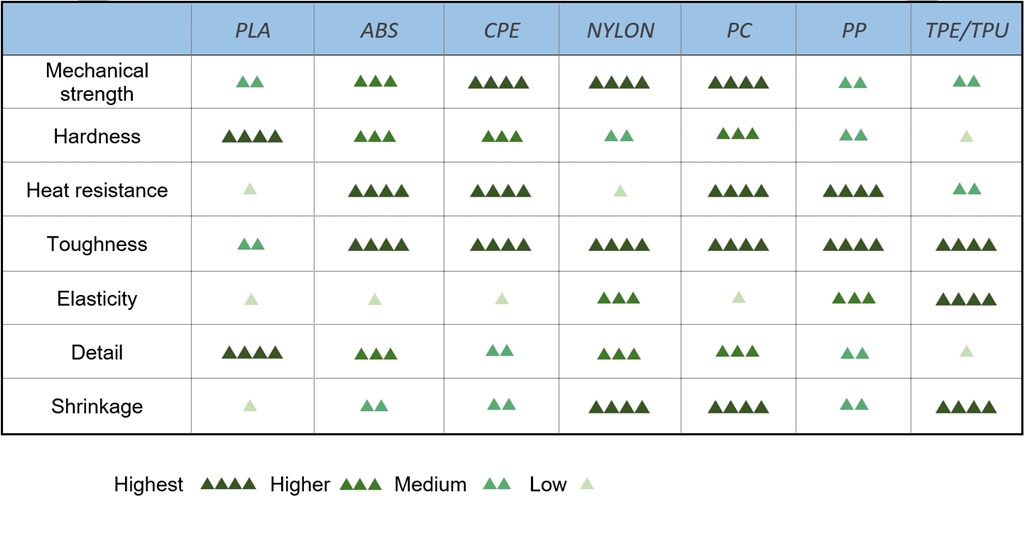
8. How to start a 3D printing service without 3D file?
If you have an entity model, you only need to fill in the online 3D scanning form, then provide multi-dimensional photos and the actual size of the model. We will assist you as soon as possible according to the size and complexity of the object. We will provide the scanning service quotation and working hours to ensure that your following work!
9.3DMart working time?
Mondays to Fridays
AM 09:00 - PM 18:00
About Purchasing Machines
1. Is there display machine on site?
.3D Printer:
Ultimaker S3 3D Printer, Ultimaker S5 3D Printer, Ultimaker S5 Pro Bundle 3D Printer, BCN3D EPSILON W50 3D Printer, Original Prusa i3 MK3S 3D Printer, Sinterit Lisa SLS 3D Printer, Phrozen Sonic XL 4K: 8.9 inch LCD SLA 3D Printer.
.Vacuum Former:
Mayku FormBox desktop vacuum former.
.3D Scanner:
Matterport 3D Interior scanner, SHINING 3D - EinScan Pro 2X Plus scanner, Shining EinScan-SE 3D scanner.
.Laser Engraver:
FLUX beamo laser engraver, FLUX beambox laser engraver.
*If you want to visit Entity Equipment on-site, please, contact us by phone or email. After making an appointment, you can come to see the machine on-site and avoid wasting your valuable time.
2. Is that possible to print samples before purchasing the machine?
First time to evaluate purchased machine's printed samples can enjoy printing service preferential price, please contact us to know more details.
3. How long is the delivery date?
The delivery time of most machines is less than one week, which may be longer in case of force majeure such as epidemics and flights. For different brands and models, the delivery time will be different. You can call or write to inquire before purchase. 3DMART will contact you and provide professional advice.
(Tel: +852-3709 9430/Email:client@3dmart.com.hk)
4. After-sales service and complete teaching?
5. Is there door-to-door service when I buy the machine?
Most brands provide installation and teaching services, also many online teaching provided to watch anytime. Some machines are easy to use so they don't include door-to-door service. Welcome to contact us for more information before purchasing.
6. Warranty period of the machine?
Most brands enjoy a full one-year warranty. Call or write to confirm the warranty period for a single device.
(Tel: +852-3709 9430/Email:client@3dmart.com.hk)
Click here: After-sales service and maintenance process
7. 3DMart’s social media?
.Official LINE:
Click here to scan QRcode、search「@3dmart」on LINE APP.
.Facebook:
https://www.facebook.com/3dmart.com.hk/
.YouTube Channel:
https://www.youtube.com/channel/UC3Sj4_xZstV69XBS5l7KzEQ
.Instagram: 3dmart