Bambu Lab X1 Carbon Combo 3D Printer
"3DMart Refurbished Opportunity" is a 3D printer that is only used for customer display and printing services in the past and is operated and maintained by professional engineers and internal staff. It is still working well today, not a repair machine, a defective machine, or a customer machine.
In addition to replacing parts and accessoriess, engineers also regularly clean and maintain them-and these are used 3D printer is still very complete and works well, so we offer you another option at a favorable price.
All self-use good products are thoroughly tested and finished before being sold. There may have some used marks or color differences, and slight scratches as these 3D printers are not brand new products. They can still provide stable printing, and good quality finished products. At the same time, we also provide a six-month warranty, and a more favorable price to you; The number of these machines is very rare, please seize the "opportunity"!
-
Please click here to see the unboxing article
Bambu Lab have set 5 goals for X1 before starting the journey:
.No more bed-slinging
.No more bloodshed when removing the support
.Sleep soundly during overnight printing
.Bring colour back to the reality
.Making high-performance engineering plastics printing a privilege no longer reserved for industrial printers
Chapter 1
At last, colour shines into the world of 3D printing.
The Bambu Lab Automatic Material Supply System (AMS) gives you the ultimate expression of emotion, with vibrant colour expression and multi-material printing for a masterful 3D printing experience.
.Airtight design
.Humidity Testing
.Parallel 4*4
.2-Stage Feeding
.Filament Buffer
Removing Supports has never been so easy
When printing with the Bambu Lab X1, you can easily remove materials to minimise the difficulty of removing supports.
Advanced technology unlocks advanced consumables
The Bambu Lab X1's advanced construction and sophisticated thermal control technology, breaking free the limitations of conventional consumables from desktop 3D printing. It makes printing on engineering plastics such as nylon and polycarbonate, which were once challenging become easy and reliable.
.All-metal Hot End
.Hardened Steel Nozzle 50 HRC
.Heated Bed 120℃
.Auxiliary Part Cooling Fan 12W
Advanced Consumables for the Most Advanced Project

PA-CF
Super rigid but abrasive carbon fiber filament
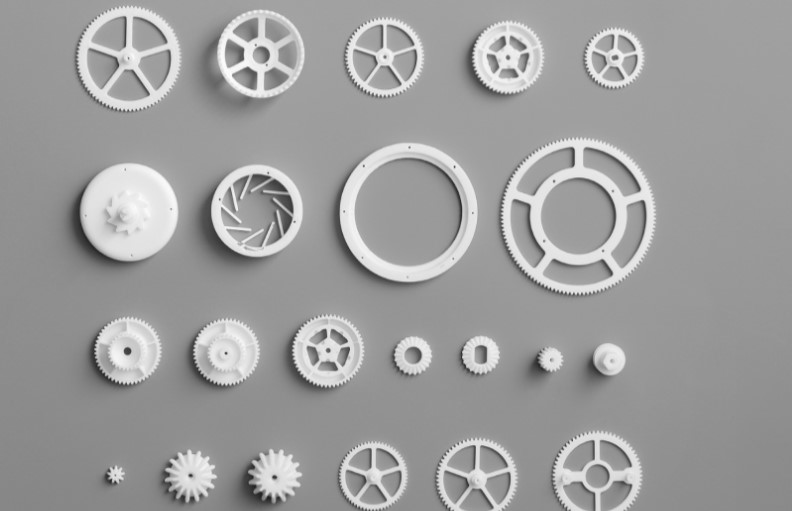
PA
Tough and self-lubricating but highly hydroscopic PA

PC
Highly temperature resistant but easily warped PC

Polymers
Multiple polymers for multiple applications in one project
Chapter 2
AI-powered, a New Era of Intelligent Printing
.Micro Lidar
.Inertia measurement units
.2 TOPS Neural-Network
.Quad-core ARM processors
Built-in Micro Lidar, the possibilities are endless
The Bambu Lab micro laser radar brings micron-level measurement to 3D printing, automating key steps in the printing process. Nozzle height probing, extrusion flow calibration and scanning the first layer brings unlimited possibilities for smart printing.
Dual automated bed leveling for Dual Guarantee
The Bambu Lab X1 series has two different leveling sensor systems, that measure the relative height of the heated nozzle and heat bed through optical and force measurements respectively, use cross-validating to ensure the first layer have perfect quality.
AI First Layer Inspection
Tired of waiting for the first layer? Now, you don't have to wait anymore, the laser radar and AI system automatically checks the print quality of the first layer, and sends an alert to your mobile phone if there are any abnormalities.
Purple Frame:First layer is too high
Orange Frame:First layer is too low
Spaghetti detection
No more worry about the spaghetti monster, Bambu Lab AI would keep an eyes on that.
Purple frame:A spaghetti error is detected with 86% confidence.
Chapter 3
The Born of the Monster of Speed
.CoreXY Welded Chassis
.32 mm3/s Flow
.20 m/s2 Acceleration
.500 mm/s Speed range
How Bambu Lab create a Monster of Speed?
Speed means a lot
.Use one printer to replace several and maintain the same productivity
.Less wait time means fast iteration
.Use 0.1mm as standard without worrying about the printing time
.Less time means less carbon emissions to keep the bed heated
Chapter 4
Smoothing and Redefining Silky Smoothness
Now even with the extremely fine 0.1mm layer height printing, it only takes half the time of 0.2mm printing!
.Active Vibration Compensation (XY)
.Precise Layer Height (Z)
.High Bandwidth Flow Control
.Smoothing Texture
Chapter 5
From Beginner to Expert in No Time At All
.From the Box
The X1 Series is assembled, commissioned, calibrated and tested before delivery, giving you a ready-to-use printing experience right out of the box.
.Cloud printing anywhere, anytime
The X1 supports both PC and mobile phone that can be used for local area network printing, wide area network cloud printing or offline printing from an SD card.
.Embrace the 3MF Print Era
In the STL era, different printers required different software to manage model files, print parameters, assembly instructions, licence information and model images. Now that X1 supports the 3MF format by default, you can manage your entire project in just one cloud.
Chapter 6
Eco-friendly Printing
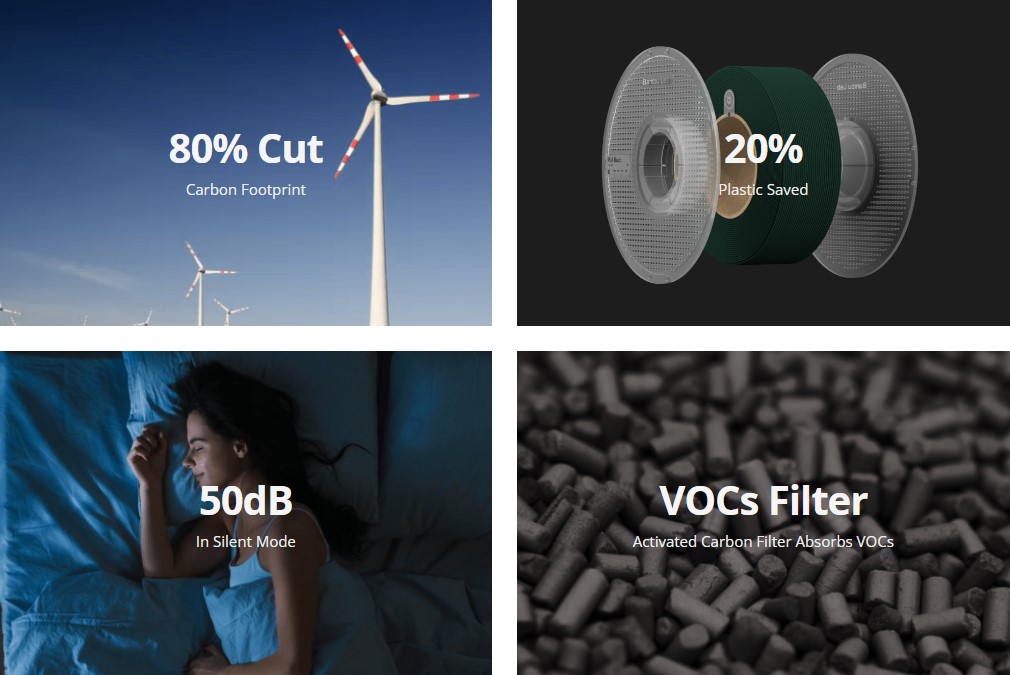
[Common Uses]
1. How long does it take from opening the box to the first print?
The X1 can be set up in 30 minutes, including removing the fixing screws from the heated bed to the AMS, downloading the software, the mobile app and connecting to Wifi.
2. What are the four modes of the printer? What are the differences between the various modes, especially the silent mode, in terms of speed and noise?
The different modes simply adjust the acceleration and velocity in the original G-code according to a certain scaling factor; the silent mode uses the smallest acceleration and velocity scaling factor.
3.How do I update the software?
The X1 and X1 Carbon models support software upgrades via OTA, with update notifications appearing on the printer screen when new software is available for download and installation.
[Filaments]
1. What filament is supported by AMS?
*No TPU will work with the AMS system.
*Some fragile or soft filaments may also cause problems with the AMS. We are working on a comprehensive list of which filaments will and will not work with the AMS.
2. Can I use the AMS to switch between different materials such as ABS and PLA in a single print?
While certain types of different materials can be used in a single print, this option is limited by the type of material itself. Materials with a temperature difference of 15 degrees between them are restricted within Bambu Studio due to the high probability of clogging within the extruder and/or die, which could result in irreparable damage.
3. Does the X1 Series support any third party filaments?
Support, All filaments diameter up to 1.75mm can be used.
[Slicer]
1. Are third party slicers compatible with the X1 Series?
Automatic feeding system (AMS), laser radar first layer inspection and fried surface inspection are features that cannot be matched with third party slicing software.
2. Are the X1 series printers compatible with third party slicing software?
Yes, third party slicing software is supported, but may not be compatible with some of the printer's features. We recommend using Bambu Studio to get the best print results.
3. When printing with AMS, does the slicing software support different printing temperatures for the material?
This depends on the strength of the materials bonding to each other and the temperature requirements of the print space.
For example, ABS and PLA do not support mixed colour printing as the large difference in print temperature, the printhead can easily become clogged.
[Accessories]
1. Can I use other materials for printing?
Low Temperature Build Plate:Support up to 120℃ printing temperature.
Industrial Materials Build Plate:Support up to 120℃ printing temperature.
High Temperature Build Plate(PEI Materials):Support up to 120℃ printing temperature.
2. Does AMS support any third party trays?
Yes, but third party pallets should meet specifications between 50 and 68mm and be between 192 and 202mm in diameter.
3. Can I detect how many hours of use my nozzle has seen for replacements?
We prefer to estimate when a hotend needs to be replaced by detecting nozzle wear. Different printing habits and filament usage can lead to very different hotend replacement needs.